Monster Hunter World Iceborne Trainer

Monster Hunter World Iceborne Trainer is the latest installment in the series, you can enjoy the ultimate hunting experience if you play with mhw trainer so,

67 Options · Game Version: v20200109-v20210602+ Iceborne DLC · Last Updated: 2021.06.04
Note: Offline mode only.
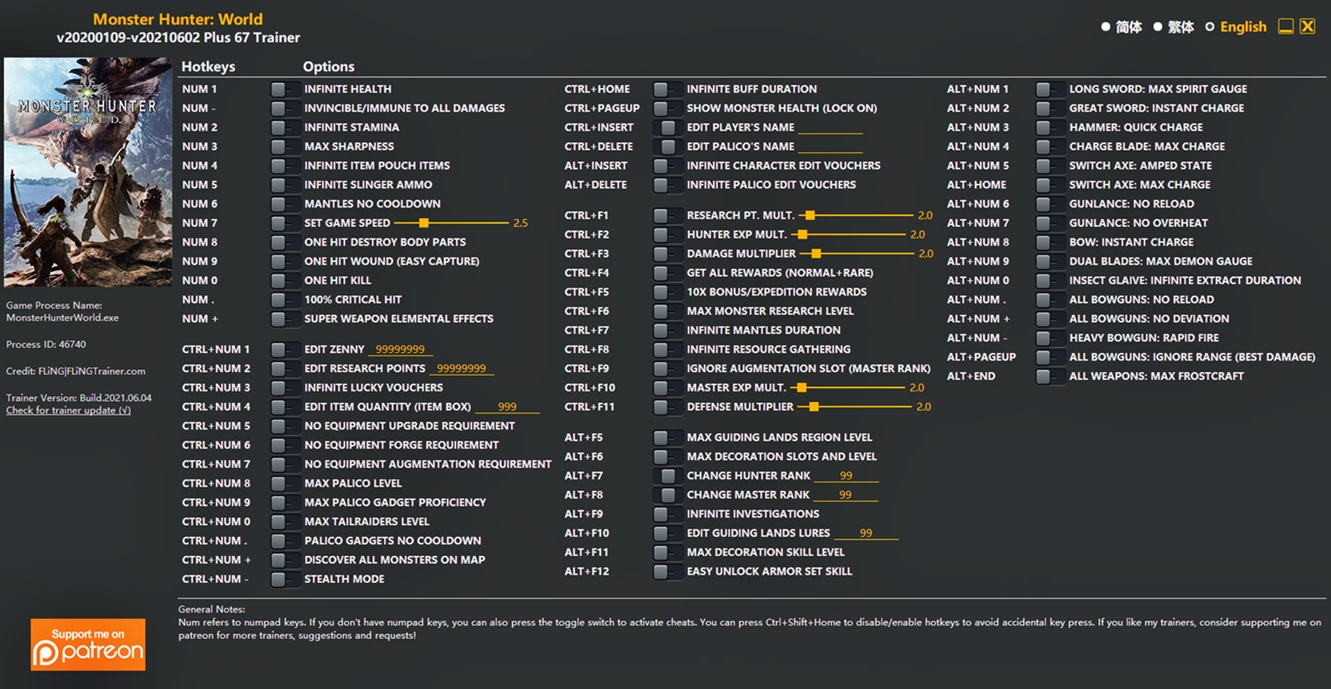
mhw trainer OPTIONS
Num 1 – Infinite Health
Num – – Invincible/Immune To All Damages
Num 2 – Infinite Stamina
Num 3 – Max Sharpness
Num 4 – Infinite Item Pouch Items
Num 5 – Infinite Slinger Ammo
Num 6 – Mantles No Cooldown
Num 7 – Set Game Speed
Num 8 – One Hit Destroy Body Parts
Num 9 – One Hit Wound (Easy Capture)
Num 0 – One Hit Kill
Num . – 100% Critical Hit
Num + – Super Weapon Elemental Effects
Ctrl+Num 1 – Edit Zenny
Ctrl+Num 2 – Edit Research Points
Ctrl+Num 3 – Infinite Lucky Vouchers
Ctrl+Num 4 – Edit Item Quantity (Item Box)
Ctrl+Num 5 – No Equipment Upgrade Requirement
Ctrl+Num 6 – No Equipment Forge Requirement
Ctrl+Num 7 – No Equipment Augmentation Requirement
Ctrl+Num 8 – Max Palico Level
Ctrl+Num 9 – Max Palico Gadget Proficiency
Ctrl+Num 0 – Max Tailraiders Level
Ctrl+Num . – Palico Gadgets No Cooldown
Ctrl+Num + – Discover All Monsters On Map
Ctrl+Num – – Stealth Mode
Ctrl+Home – Infinite Buff Duration
Ctrl+PageUp – Show Monster Health (Lock On)
Ctrl+Insert – Edit Player’s Name
Ctrl+Delete – Edit Palico’s Name
Alt+Insert – Infinite Character Edit Vouchers
Alt+Delete – Infinite Palico Edit Vouchers
Ctrl+F1 – Research Point Multiplier
Ctrl+F2 – Hunter Exp Multiplier
Ctrl+F3 – Damage Multiplier
Ctrl+F4 – Get All Rewards (Normal+Rare)
Ctrl+F5 – 10x Bonus/Expedition Rewards
Ctrl+F6 – Max Monster Research Level
Ctrl+F7 – Infinite Mantles Duration
Ctrl+F8 – Infinite Resource Gathering
Ctrl+F9 – Ignore Augmentation Slot (Master Rank)
Ctrl+F10 – Master Exp Multiplier
Ctrl+F11 – Defense Multiplier
Alt+F5 – Max Guiding Lands Region Level
Alt+F6 – Max Decoration Slots And Level
Alt+F7 – Change Hunter Rank
Alt+F8 – Change Master Rank
Alt+F9 – Infinite Investigations
Alt+F10 – Edit Guiding Lands Lures
Alt+F11 – Max Decoration Skill Level
Alt+F12 – Easy Unlock Armor Set Skill
Alt+Num 1 – Long Sword: Max Spirit Gauge
Alt+Num 2 – Great Sword: Instant Charge
Alt+Num 3 – Hammer: Quick Charge
Alt+Num 4 – Charge Blade: Max Charge
Alt+Num 5 – Switch Axe: Amped State
Alt+Home – Switch Axe: Max Charge
Alt+Num 6 – Gunlance: No Reload
Alt+Num 7 – Gunlance: No Overheat
Alt+Num 8 – Bow: Instant Charge
Alt+Num 9 – Dual Blades: Max Demon Gauge
Alt+Num 0 – Insect Glaive: Infinite Extract Duration
Alt+Num. – All Bowguns: No Reload
Alt+Num + – All Bowguns: No Deviation
Alt+Num – – Heavy Bowgun: Rapid Fire
Alt+PageUp – All Bowguns: Ignore Range (Best Damage)
Alt+End – All Weapons: Max Frostcraft
Monster hunter world trainer NOTES
- “Infinite Health” locks your health at max, but if you receive damage more than your max health in one hit, you will still be dead. You can also use “Invincible/Immune To All Damages” for better effects (you won’t be hit).
- “Infinite Item Pouch Items” works for consumables and ammo (for ammo, you need to open the item pouch to take effect).
- “Equipment Upgrade Requirement” does not work for armors; you can use “Edit Item Quantity (Item Box)” to get upgrade materials for armors.
- “Max Palico Level,” “Max Palico Gadget Proficiency,” “Max Tailraiders Level” take effect when you complete a mission.
- “Max Monster Research Level” takes effect when research progress increases (e.g., track footprints, kill, capture, brake parts, etc.).
- “Heavy Bowgun: Rapid Fire” only works for the special ammo (Wyvernheart).
- “Show Monster Health (Lock On)” only work in DirectX 11 windowed/borderless windowed fullscreen mode. It will not work in exclusive fullscreen mode or DirectX 12.
- “Change Hunter Rank” and “Hunter Exp Multiplier”: Your hunter rank is locked until you beat the main story. These options only work after you finished the main story. Note there are level caps at lv29 and lv49; you’ll need to complete specific missions to break the level cap.
- “Change Master Rank” and “Master Exp Multiplier”: Your master rank is locked until you beat the iceborne story. This option only work after you finished the iceborne story. Note there are level caps at lv49, lv69 and lv99. You’ll need to complete specific missions to break the level cap.
- “Max Guiding Lands Region Level” takes effect when you slay a monster in guiding lands.
- “Max Decoration Slots And Level” temporarily unlocks all equipment decoration slots. When this option is disabled, slots will restore to normal, but the decorations you already put in the slots will still have effects.
- “Defense Multiplier” reduces the damage you receive. It does not affect your actual defense stat.
- “Change Hunter Rank” only accepts values between 16 and 999 (lv1-15 is set by story progress); “Change Master Rank” only accepts values between 24 and 999 (lv1-23 is set by story progress).
- “Infinite Investigations” takes effect when you start an investigation mission.
- “Easy Unlock Armor Set Skill”: You only need one piece of armor to unlock its armor set skill.
- “Max Decoration Skill Level” takes effect when you select decorations in the set decorations menu. Note this option is not permanent. Skill levels will reset after restarting the game. To make it work again, go to the set decorations menu again and select the decorations (you don’t need to change them).
- “Edit Player’s Name” and “Edit Palico’s Name”: After activating these options, save your game and reload the save file to see the names change. Note: the maximum length for a character/palico’s name is 24 bytes in utf8 encoding (24 English letters/8-12 Unicode characters).
- “Infinite Character Edit Vouchers” and “Infinite Palico Edit Vouchers”: Your actual vouchers will still be used (if you have any), but you can edit character/palico even if you don’t have any vouchers. These options are not permanent. When they are disabled, the number of vouchers will restore to normal.
- “Infinite Buff Duration” works for all buffs, including negative buffs. It will also prevent some buffs from appearing. You may want to disable this option when necessary.
- “Edit Item Quantity (Item Box)”: This option also locks your appraisal items. You need to disable this option when doing an appraisal; otherwise, it will never end because you have infinite items to appraise.
- “No Equipment Augmentation Requirement” and “Ignore Augmentation Slot (Master Rank)”: You need an available slot for these options to work. If you already used all slots, remove some augmentations and use “Ignore Augmentation Slot (Master Rank)” to reinstall all the augmentations.
fling trainer UPDATES
2021.06.04: Update for v20210602 game version. Note you also need to update Stracker’s Loader for Performance Booster and Plugin Extender Mod in order to bypass anti cheat otherwise the game will crash when using fling trainer.
Monster Hunter World Iceborne Trainer Download
zip Monster.Hunter.World.v20200109-v20210602.Plus.67.Trainer-FLiNG 2021-06-04 15:54 937 KB 55973
zip Monster.Hunter.World.v20200109-v20201001.Plus.67.Trainer-FLiNG 2020-10-02 08:25 2 MB 571312
zip Monster.Hunter.World.v20200109-v20201001.Plus.14.Trainer-FLiNG 2020-10-01 16:39 1 MB 137549
For the reason that the admin of this site is working no uncertainty very quickly it will be renowned due to its quality contents.
This is my first time pay a quick visit at here and i am really happy to read everthing at one place
I m often to blogging and i really appreciate your content. The article has actually peaks my interest.
I m going to bookmark your web site and maintain checking for brand spanking new information. Watch bbc persian news
Also I ve shared your site in my social networks!
This is my first time pay a quick visit at here and i am really happy to read everthing at one place
Pretty! This has been a really wonderful post. Many thanks for providing these details.
Hi there to all for the reason that I am genuinely keen of reading this website s post to be updated on a regular basis. It carries pleasant stuff.
This was beautiful Admin. Thank you for your reflections.
Agora, a tecnologia de posicionamento tem sido amplamente utilizada. Muitos carros e telefones celulares têm funções de posicionamento e também existem muitos aplicativos de posicionamento. Quando seu telefone for perdido, você pode usar essas ferramentas para iniciar rapidamente as solicitações de rastreamento de localização. Entenda como localizar a localização do telefone, como localizar o telefone depois que ele for perdido?
This is my first time pay a quick visit at here and i am really happy to read everthing at one place .<a href="https://www.clients1.google.es/url?sa=i
This was beautiful Admin.hank you for your reflections.-wo kann ich vox streamen
MyCellSpy é um aplicativo poderoso para monitoramento remoto em tempo real de telefones Android.
You’re so awesome! I don’t believe I have read a single thing like that before.DSLR Cheat Sheet for Canon Nikon Sony Camera Accessories Quick Reference Cards Photography Guides
o great to find someone with some original thoughts on this topic. – hey dude shoes
As I website owner I believe the content material here is really good appreciate it for your efforts.
PBN sites
We establish a network of privately-owned blog network sites!
Benefits of our PBN network:
We perform everything SO THAT Google does not realize that this is A private blog network!!!
1- We buy domains from different registrars
2- The leading site is hosted on a virtual private server (VPS is high-speed hosting)
3- The remaining sites are on separate hostings
4- We attribute a separate Google profile to each site with verification in Search Console.
5- We develop websites on WordPress, we don’t use plugins with the help of which malware penetrate and through which pages on your websites are produced.
6- We never reiterate templates and utilize only unique text and pictures
We refrain from work with website design; the client, if wished, can then edit the websites to suit his wishes